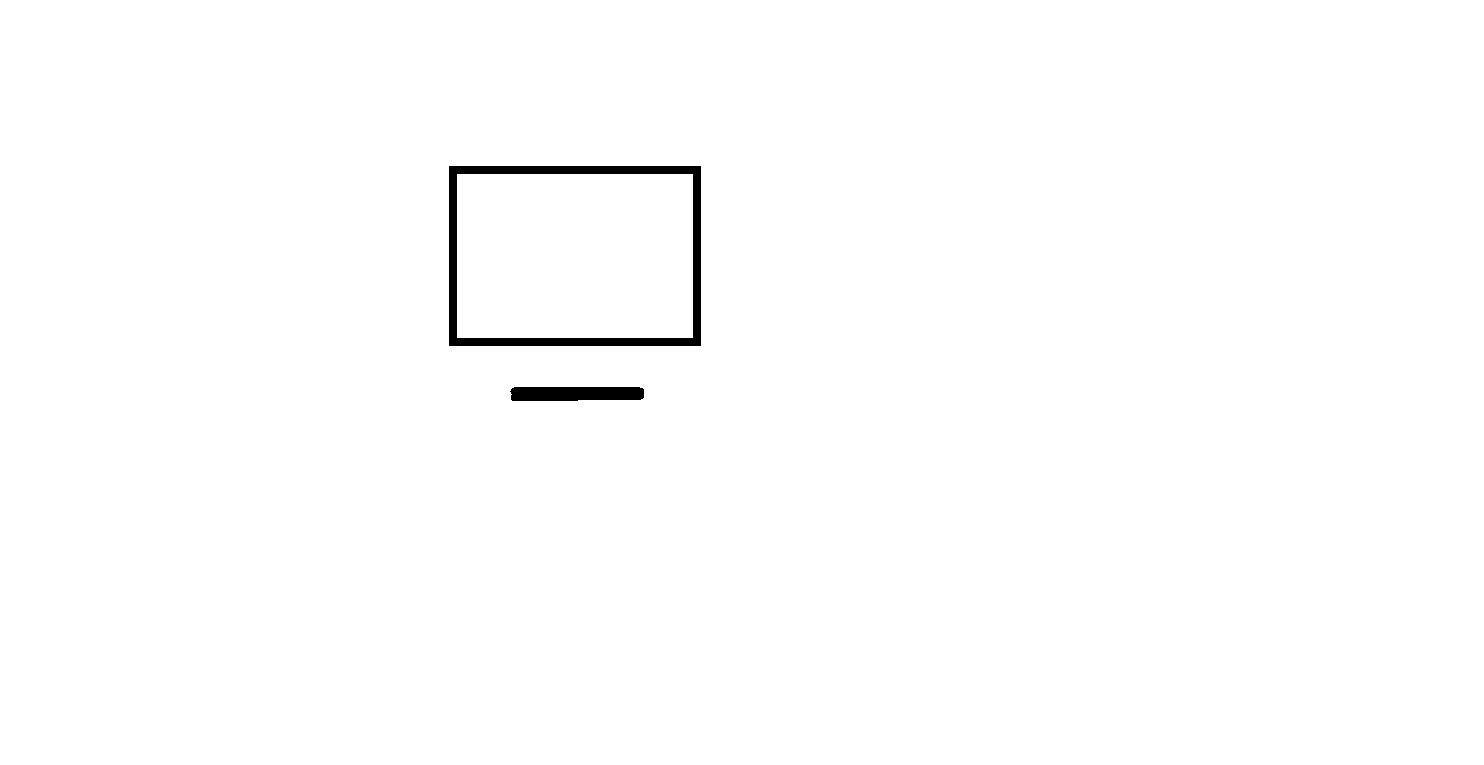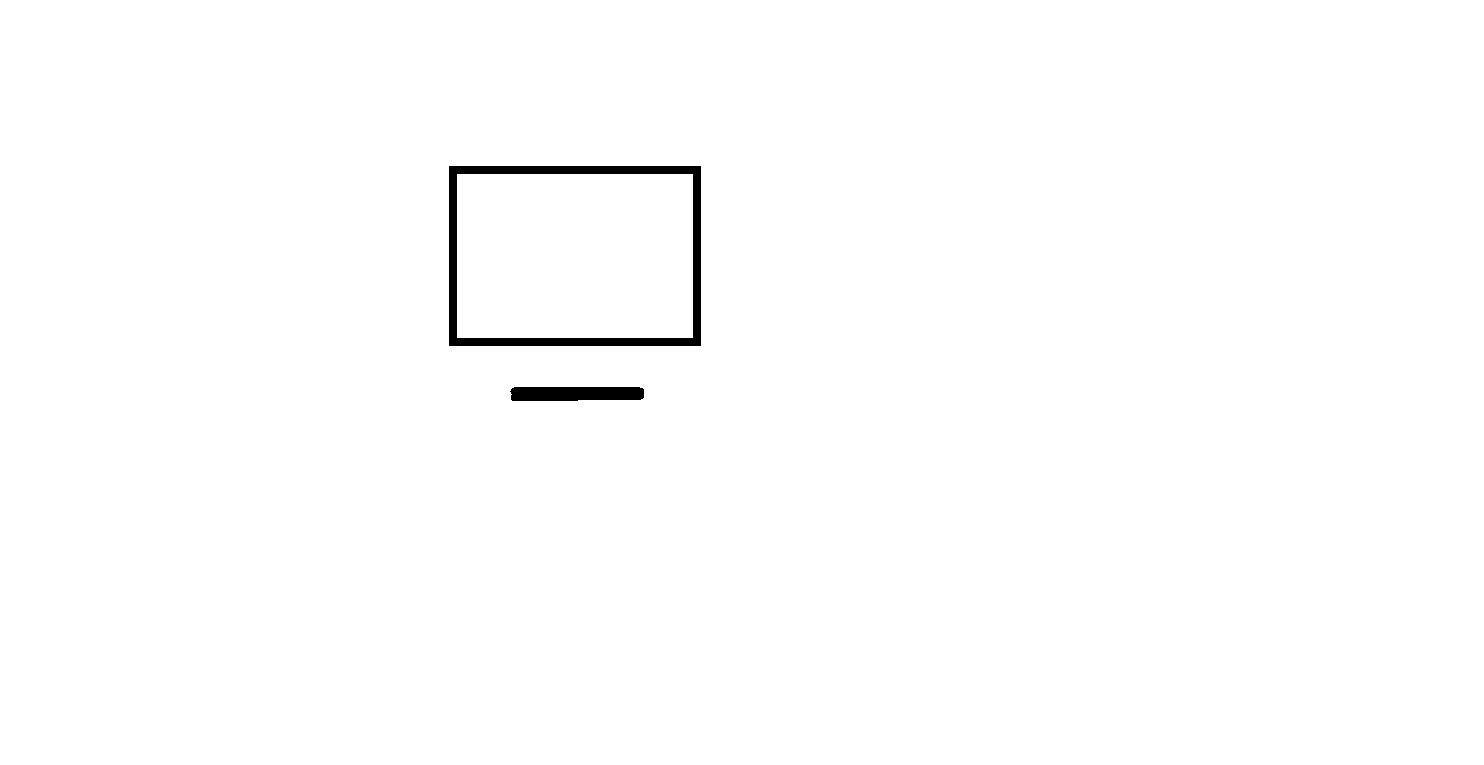
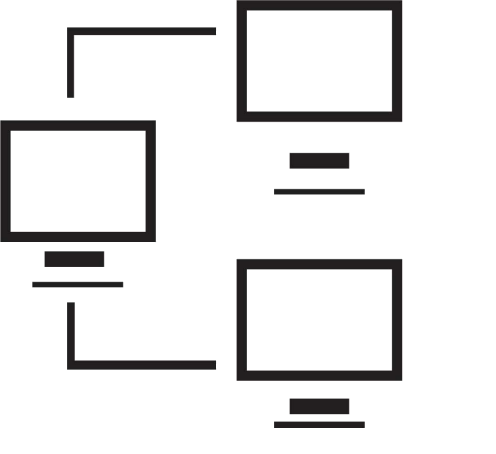
Welcome to the advanced topics in creating websites component of our computer skills program.
Links
Home page
Practical Windows
Creating Websites
Advanced Websites
Layout and design
Backgrounds
Page framing
Server Side Includes
Introduction to CGI
Introduction to php
php: 'if', emails
php: 'string handling, date / time
php: working with files
Navigation I
Navigation II
Processing images
As with all of our programs, the first lesson is free, available to anyone. Subsequent lessons are included in the cost of an enrollment. Additional features (video transcripts, test files, and so on) are included when you enroll.
Here we assume you have all the basics of HTML, CSS, and JavaScript down.
The topics below explore specific areas of interest. The first eight lessons are in a stepwise order: based on how to create a website like trainersfriend.com/takayama/. The labs then follow a parallel order in building a mythical, but similar, website.
Later lessons are simply topics I've learned about or gotten interested in, usually probing deeper in to some topic already discussed in these courses, but sometimes I go off in a whole new direction.
I regularly add lessons to this course, and enrolled students will get emails informing them of newly available lessons.
If there are topics of particular interest to you, let me know and I'll see if I can work up a lesson.
Available lessons:
1. Layout and design
Two videos
Wire framing
Logo and title placement
Spacing
Rounded borders
Exercise: download files, build home page
2. Backgrounds
Two videos
background-color property
color stops
linear-gradients
radial-gradients
Exercise: experiment with background colors
background-image property
sources for images
Exercise: locate images and test as background
3. Page framing
Two videos
Frame components
Process of building a page
The line-height style property
Exercise: build a page with two columns
Borders around images
The box-shadow property
Exercise: build a page based on an existing page
4. Server Side Includes
One video
Creating include files
<!--#include directive
"file=" vs. "virtual="
Renaming pages to be ".shtml"
<!--#echo directive
<!--#config directive
Exercise: convert previous solutions to use SSI
5. Introduction to CGI programming
One video
'Submit' processing
Data checking
The form dataset
Passing request to server
Server set up to run CGI
Possible actions of CGI
Exercise:
6. Introduction to php
One video
Case sensitive
Statements end with semi-colon (;)
Single line and multi-line comments
Variable names
Blank lines
Data types: boolean, numeric, string
Single-quoted strings and double-quoted strings
Assignment operator
Arithmetic operators
String concatenation
Using '_GET["name"] to access values from submitting form
Basic processing
'echo' function
Exercise: a basic php CGI
7. php: logic and emails
Two videos
Logical / boolean 'true' and 'false'
Comparison operators
The 'if' statement
$_GET, $_POST, and $_SERVER arrays
the 'mail()' function
Exercise: using 'if', mail() and accessing the $_SERVER variables
Logical operators (and, or, xor, !)
Nested 'if's
Exercise: format a street address
8. php: string handling and date / time
Two videos
strtoupper
strtolower
ucfirst
lcfirst
ucwords
str_replace
str_ireplace
date function
formatting date values
formatting time values
Exercise:
9. php: working with files
10. Navigation I: embedded links and link boxes
11. Navigation II: horizontal bar
12. Processing images
Email us if you would like additional information. We would love to see your comments and recommendations for our site.
Our privacy policy: we use cookies to keep track of where you are on the site, but we do not leave cookies on your site; we do not track your visits; we do not disseminate any information about you because we do not gather any information about you.