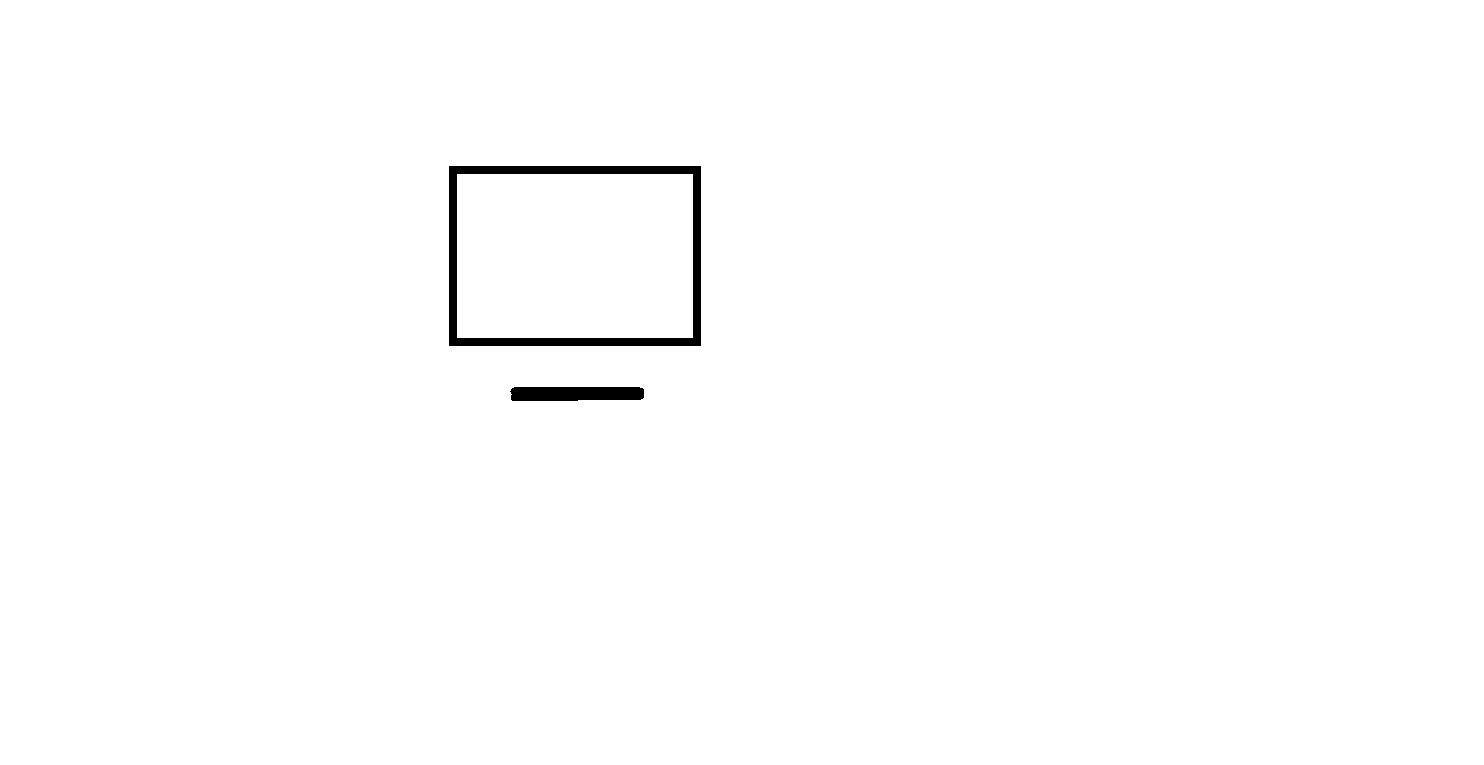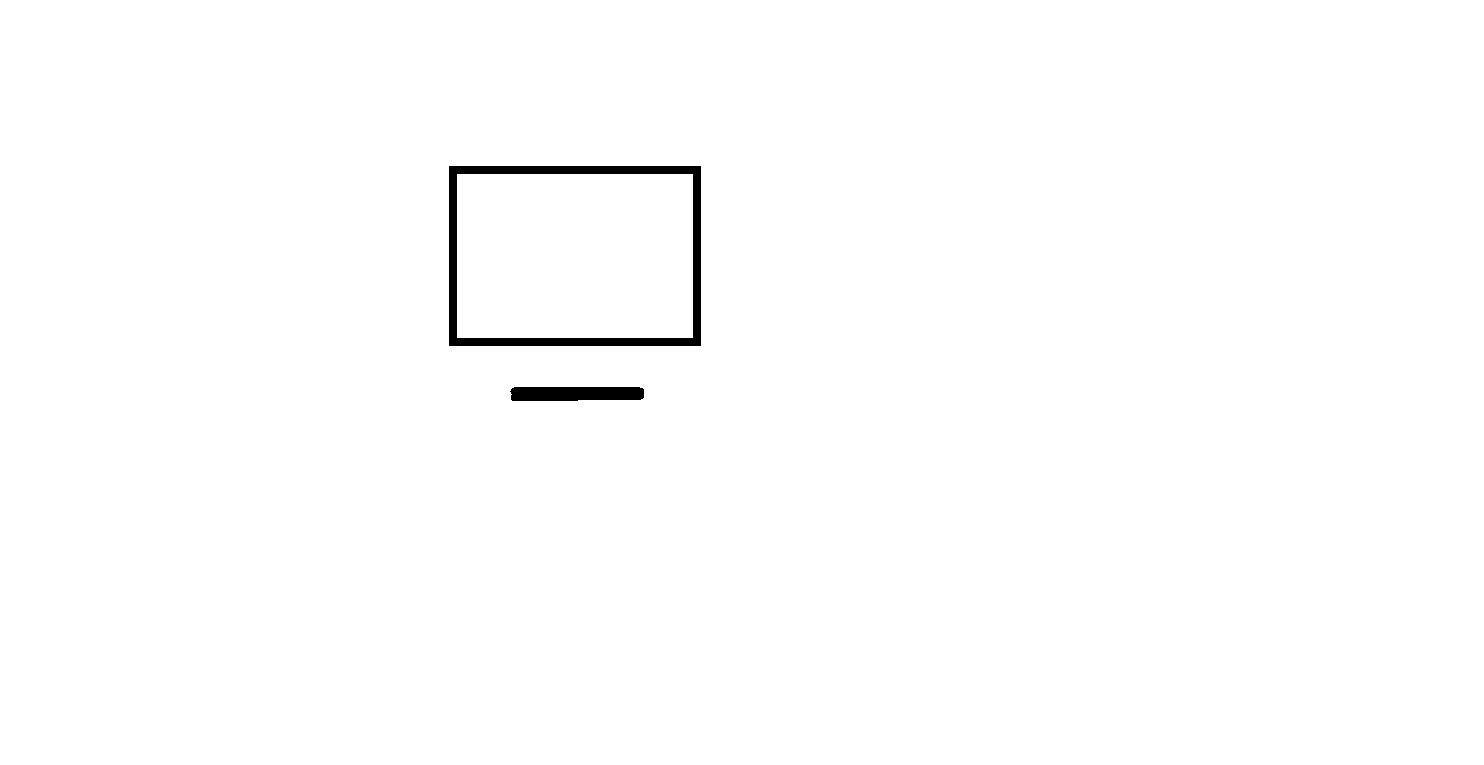
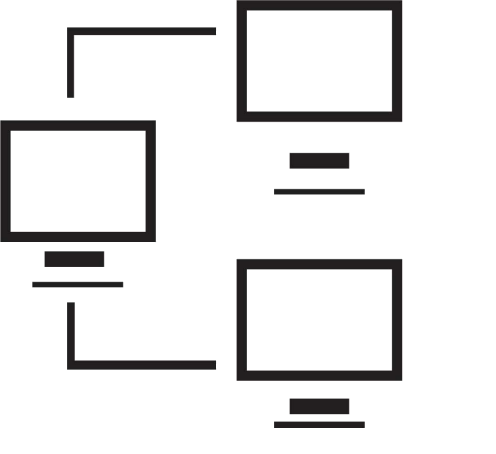
Signed in as:
Sign out
Links
Creating Websites home
Beginnings
Introduction to the Web
Introducing HTML
Marking up text
Setting Up
FTP and FileZilla
Links and anchors
Getting some style
Intermediate topics
Style sheets
Testing and debugging
Lists
Images and maps
Audio and video
Intro to JavaScript
The DOM and scripting
Logic and Arrays
Functions and document.write
Forms and INPUT
Other controls
Cookies
HTML tables
Structuring tables
Scripting w/ tables
Inline frames
Loose ends
Support
Welcome to the Creating Websites course for the Still Plugging Away crowd!
Here we explore how the web actually works (in general terms) and how you can code HTML to create web pages then use CSS to add style, and how to code JavaScript to make your pages more interactive. [All acronymns will be defined inside the course, of course.]
We also describe how to test using just your browser on your local computer, so you don't have to invest in extensive setup (ISP provider, FTP client, more) until you've decided this is really what you want to do.
Then, if you decide to go ahead, you can study the lesson on setting up the necessary infrastructure (it's not too hard, but why spend the money before you're sure?).
A few words for users of Apple Mac computers, Linux / Unix, and z/OS users as well.
Available lessons:
Beginnings
1. Introduction to the web
Two videos
Link to paper on standards organizations
The one minute web page
Define 'client', 'server'
Flow of data on the web
Protocols
URL structure
Domain names
Exercise: download files, create index.html
2. Introducing HTML
Two videos + an accent piece
Link to paper on Web vs Internet
Link to paper on Unicode
Structure of HTML documents
doctype statement
Elements and Attributes
Comments, blank lines, whitespace
Global attributes: class, hidden, id, lang
Global attributes: style, title
Elements: HTML, HEAD, TITLE, META
Exercise: create unirpt1.html
Accent piece: writing poetry and code
3. Marking up text elements
One video
Link to paper on character entity references
Link to standard: character entity references
Link to standard: color specifications
Elements: BODY, P, H1-H6, BR, PRE
Introduction to the style attribute
Style properties: background-color, color
How to specify color values
Introduction to events
Event handlers
Non-breaking space:
Exercise: marking up text: unirpt2.html
4. Setting Up Web Infrastructure - optional
One video
Survey of decisions to make
Decision: objectives of site
Decision: company or organization name
Decision: register name
Decision: motto or slogan
Decision: logo
Decision: domain name
Decision: secure site (https)
Decision: public or private (need password)
Decision: FTP client program
Decision: merchant account
Exercise: formalizing decisions
5. FTP and FileZilla - optional
One video
Locating and downloading FileZilla
Installing and tailoring FileZilla
Uploading files and directories
How to test pages using FileZilla
Exercise: Installing and setting up FileZilla
6. Links and anchors
One video
Destinations and fragments
Linking to other pages
Putting a linked-to page into another browser window or tab
Using <a> for downloading files
Setting up for emails
Displaying an icon in the browser window or tab heading
Elements: A, LINK
Attributes: href, target, download
Preloading files to prevent latency
Exercise: Add fragments and links; set up for an email:
roomdate.html and
dateroom.html
7. Getting some style
Three videos
Body elements: B, I, MARK, S, SUB, SUP, U
Head element: STYLE
Style property values (reserved words, colors, lengths)
Style properties: background-color, color
Style properties: font-family, font-style, font-variant
Style properties: font-size, font-weight
Style properties: text-align, text-decoration, text-indent, text-transform
Attributes: style, class
Exercise: practice with style locs.html
Body elements: SPAN, DIV, HR
Aligning text data in columns
Exercise: practice with HR and lining up text:
locs.html,
locs2.html, textTest.html
The Visual formatting model
Border style properties
Padding style properties
Margin style properties
Location style properties
Size style properties
Position, float, and clear properties
Implementing page layout using style
Exercise: implementing page layout design:
BordersDemo.html,
FDAHist.html, FDA.html
Intermediate Topics
8. Style sheets
One video
Creating style sheets
Referencing style sheets
Understanding cascading
Comments
Exercise: building and testing style sheets:
FDAstyle.css, FDAstyle-yellow.css
9. Testing and debugging
One video
Testing: checking appearance in multiple browsers
Exercise: debugging - validating to find and fix errors
10. All you need to know about HTML lists
Two videos
Ordered lists (<ol>, <li>)
Unordered lists (<ul>, <li>)
Definition lists (<dl>, <dt>, <dd>)
List related attributes (reversed, type, start, value)
List related style properties:list-style-type)
List related style properties:list-style-image)
List related style properties:list-style-position)
Exercise: creating your own browser home page of bookmarks
11. Images and client-side maps
Two videos
Images (<img>)
Client side maps (<map>, <area>)
Related attributes: src, alt, usemap, width, height, name
Related attributes: shape, coords, href
Related style properties: float, clear
Exercise: client side maps: map_work.html
"Pixabay" and "IrfanView"
12. AUDIO and VIDEO elements
One video
Media: video and audio
<video>, <audio>, and <source> elements
Related attributes: src, poster, controls, autoplay
Related attributes: muted, loop, height, width, type
The "Can I Use" website
Exercise: work with audio and video files: video.html
13. Introduction to client side scripting (JavaScript)
One video
DOM and JavaScript
Event handlers
Assignment (" = ") and var statements
Variables and variable names
Attributes as variables
Style properties as variables
The 'this' element identifier
Expressions
Exercise: code some event handlers scripts1.html
14. The DOM (Document Object Model) and scripting
Two videos
Nodes - objects with properties and methods
Node types of interest: document, element, text
JavaScript string expressions
createElement, createTextNode, and getElementById methods
nodeType, parentNode, firstChild properties
lastChild, previousSibling, nextSibling properties
appendChild, replaceChild, removeChild, hasChildNodes methods
getAttribute, setAttribute, removeAttribute methods
length property
subStringData, appendData, insertData, deleteData, replaceData methods
Exercise: exception handlers adding text scripts1a.html
DOM coding examples
The Window object
alert, confirm, prompt methods
15. JavaScript logic and arrays
One video
The if statement
Condition tests
Relational expressions
The <script> element
JavaScript arrays
Array methods: push, pop, shift, unshift
The 'for' statement
Exercise: if statement and arrays scripts2.html
16. JavaScript functions and document.write
Three videos
Expanding and contracting lists
JavaScript functions
Exercise: create a function scripts3.html
The <noscript> element
Pop-up windows
document.write
Exercise: generate a pop-up window Events.html
Functions with parameters
Exercise: function with parameters FunctionDemo.html
17. Forms and INPUT
Three videos
The <form> element
The <input> element
<input> types: text, tel, email, url, password
<input> types: checkbox, radio, submit, reset, button
Exercise: create forms
FDA2.html, FDAEnroll.html,
FDAStyle2.css
<input> types: file, color, range, hidden, image
<input> attributes: required, multiple, maxlength, minlength
Submit processing and the form data set
Introduction to CGI concepts
Exercise: more forms FDAEnroll-x.html
Validating form data
The JavaScript charCodeAt function
Exercise: validating form data FDAEnroll-x2.html
18. Those other controls
Two videos
The <button> element
The <select> element
The <option> element
The <optgroup> element
Exercise: 'select' DTECafe-local.html,
DTECafe-remote.html
The <label> element
The <textarea> element
The <fieldset> element
The <legend> element
Building list boxes
Accessing selected options
Adding and removing options in a list box
Creating visual groupings
Using controls without forms
Exercise: complex form formss.html
19. Cookies
One video
Link to paper on dealing with cookies disabled situation
What are cookies?
document.cookie
setCookie(), deleteCookie(), getCookieValue() functions
function_name.arguments
function_name.arguments.length
split function
Math.PI
toFixed()
Exercise: managing cookies Events2.html,
newAttendee.html
20. Introduction to HTML tables
One video
Columns, rows, and cells
Related elements: <table>, <caption>, <tr>, <th>, <td>
New style properties: border-collapse, caption-side
Building tables
Exercise: update a table tables.html
21. Structuring tables
Two videos
Grouping by rows
Grouping by columns
Creating large cells
Related elements: <col>, <colgroup>, <thead>,
<tbody>, <tfoot>
Exercise: row grouping
inventory.html,
inventory1.html,inventory2.html
Constructing complex tables
Exercise: adjusting complex table coronaVirusTable.html
22. Scripting with tables
Three videos
textContent property
'rows' and 'cells' properties
'insertCell' method
JavaScript Number() function
Exercise: build table dynamically inventoryValue.html
document.getElementsByTagName methoc
'switch' and 'break' JavaScript statements
Link to paper on DOM methods for table-related elements
Exercise: extend previous lab inventoryValue.html
23. Inline frames
One video
<iframe> element
Exercise: build several pages to demonstrate iframes:
setValue.html,
showValue.html, iframeAndCookies.html,
iframeDisplay.html
24. Loose ends
One video
Validation tools
The Viewable in any Browser campaign
Development strategies
Building a list of web pages to learn from
How I handle errata
Email us if you would like additional information. We would love to see your comments and recommendations for our site.
Our privacy policy: we use cookies to keep track of where you are on the site, but we do not leave cookies on your site; we do not track your visits; we do not disseminate any information about you because we do not gather any information about you.