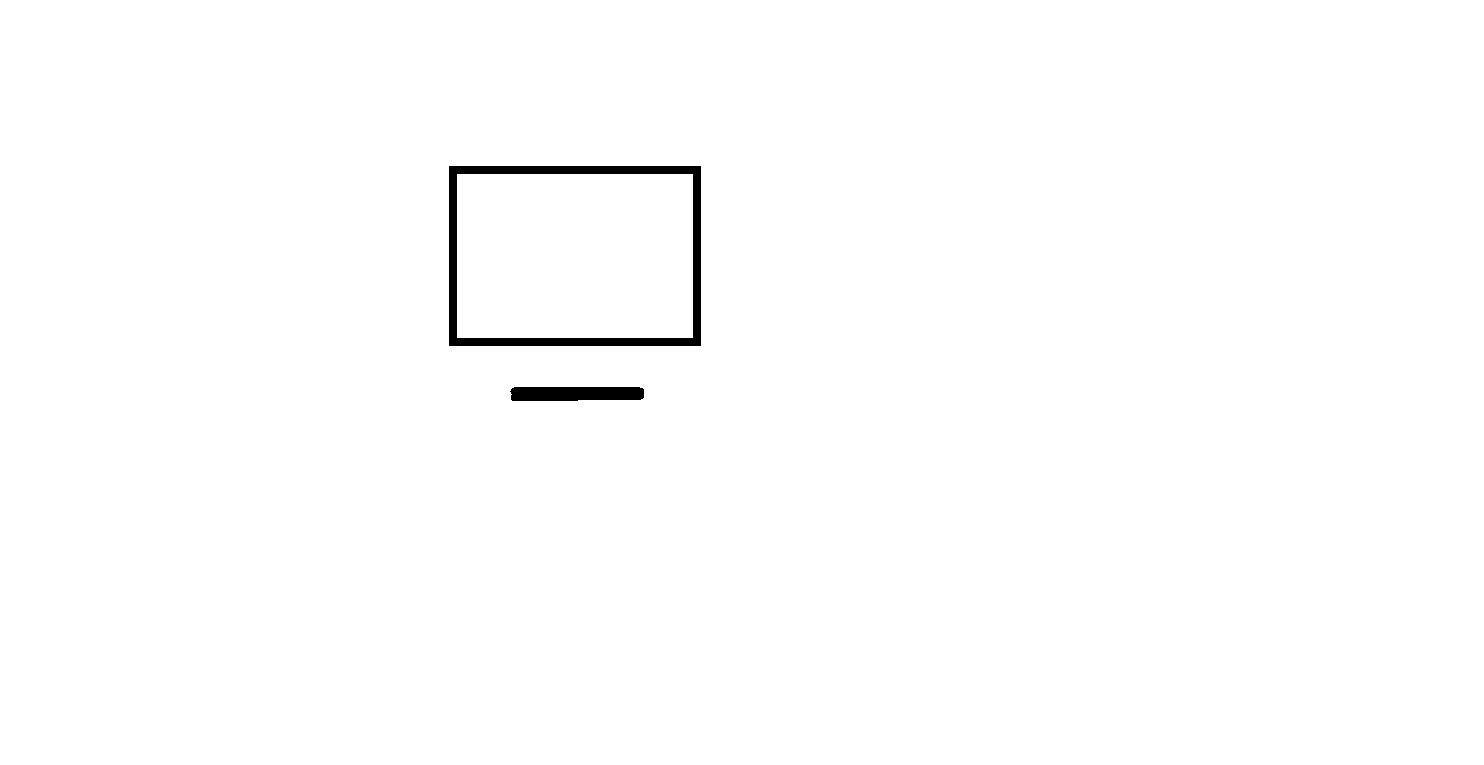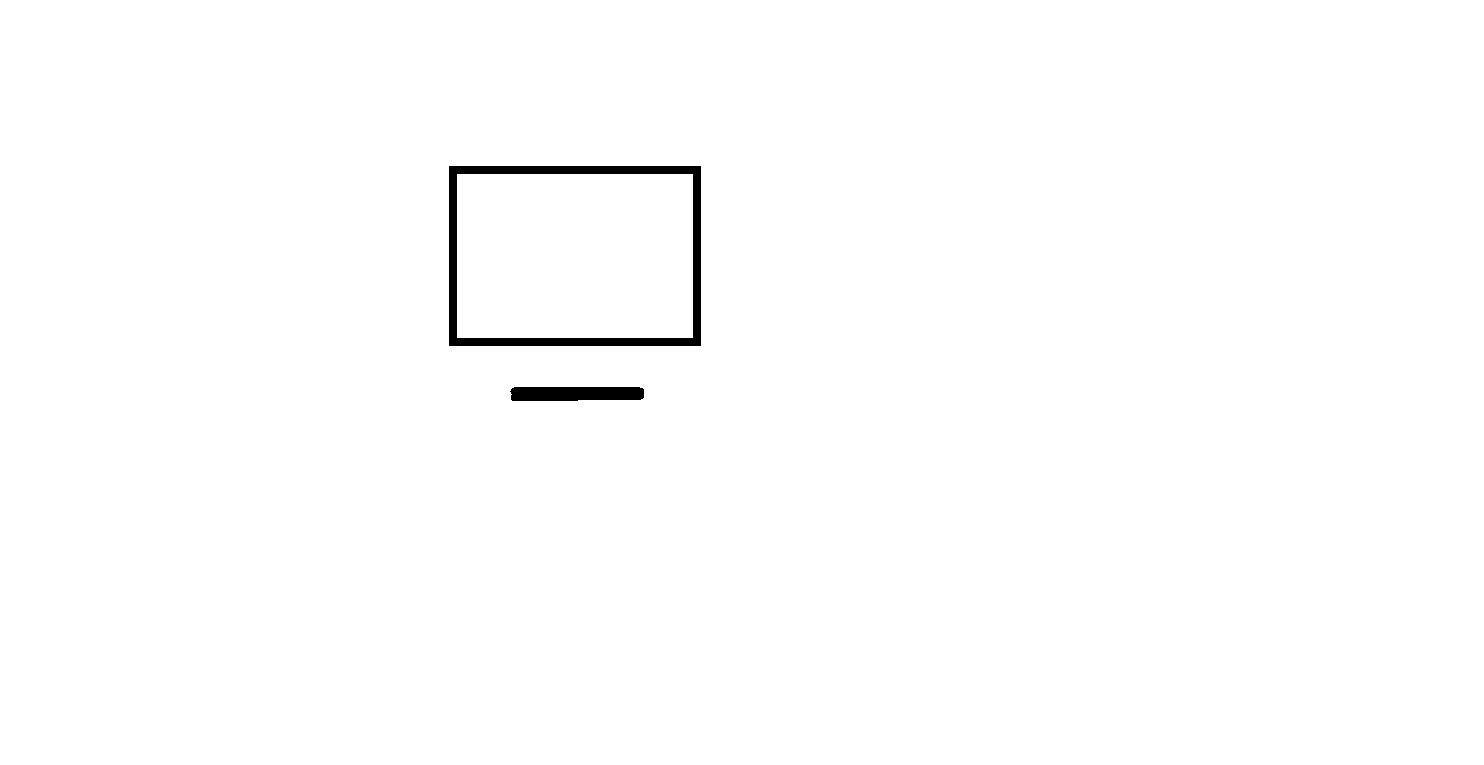
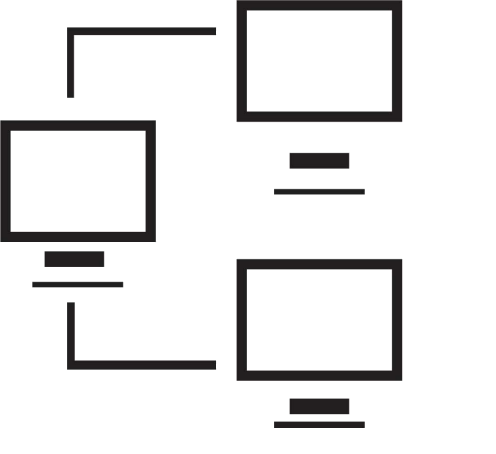
Signed in as:
Sign out
Links
Advanced Websites
Layout and design
Backgrounds
Page framing
Server Side Includes
Introduction to CGI
Introduction to php
php: 'if', emails
php: string handling and date / time
php: file handling
Responsive Web Design
Processing images
php: databases
php: logins and passwords
Tracking hits
Navigation I
Navigation II
In this session we see how to make your web pages more visually interesting / pleasing by setting up a good background color. Topics include:
Note: I strongly suggest you view all our videos in full screen mode: click the icon in the lower right corner of the video area (it shows four arrows pointing to the corners of the screen). When you are done, the Esc ("escape") key returns you to regular mode.
Click here if you have problems with the sound on the video.
Lesson 2: Backgrounds
Part 1: Solid Colors and Gradients
Hands on exercise
This exercise is primarily focused on choosing
background coloring
Once you have settled on a background, you will want to keep it consistent across your website
Session 2
Here we examine using images for your page background. Topics include:
Hands on exercise
This exercise is primarily focused on using
images for your page background
Supplemental materials
A cumulative summary of the contents of this course so far:
Click here
For a combined cumulative summary of both Web courses so far,
Click here
back list forward
Email us if you would like additional information. We would love to see your comments and recommendations for our site.
Our privacy policy: we use cookies to keep track of where you are on the site, but we do not leave cookies on your site; we do not track your visits; we do not disseminate any information about you because we do not gather any information about you.