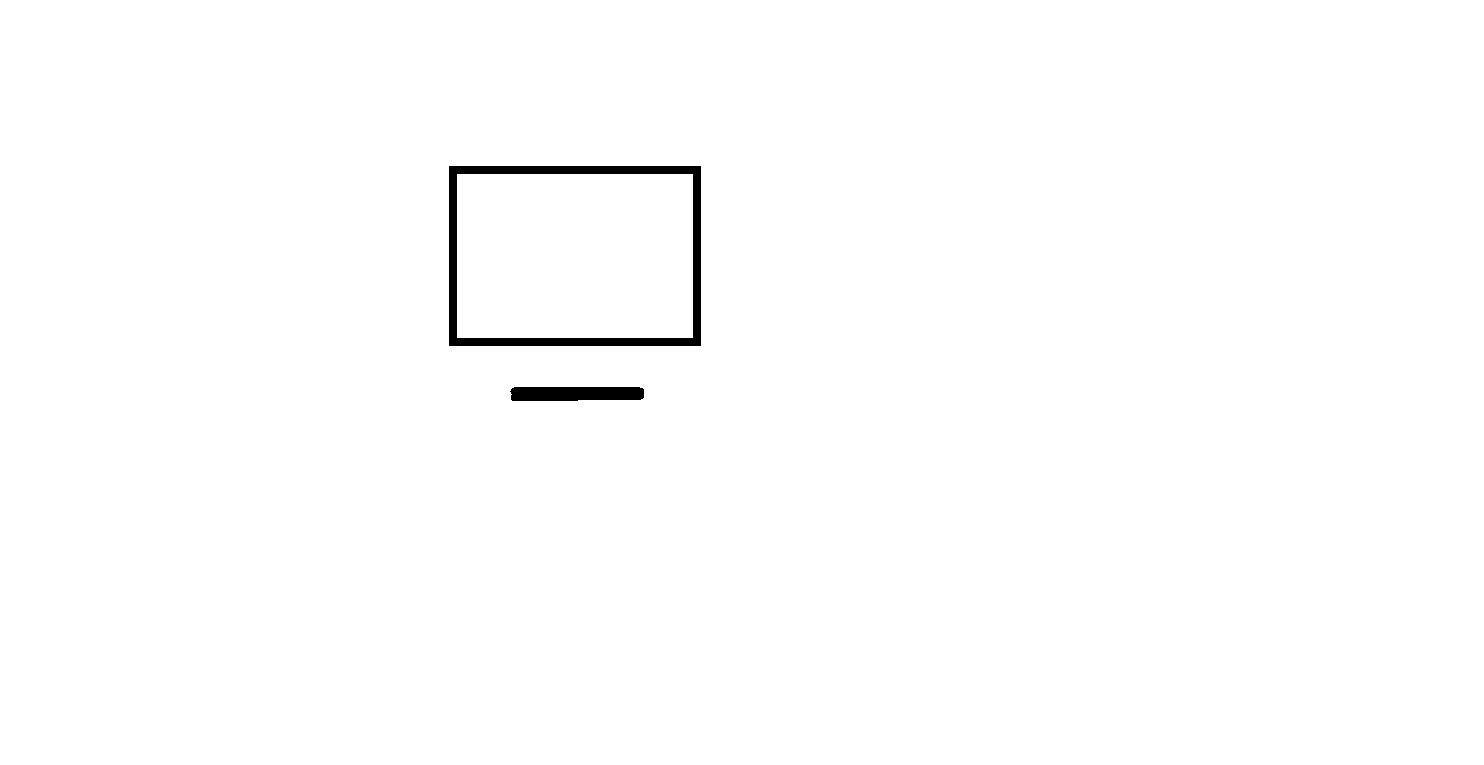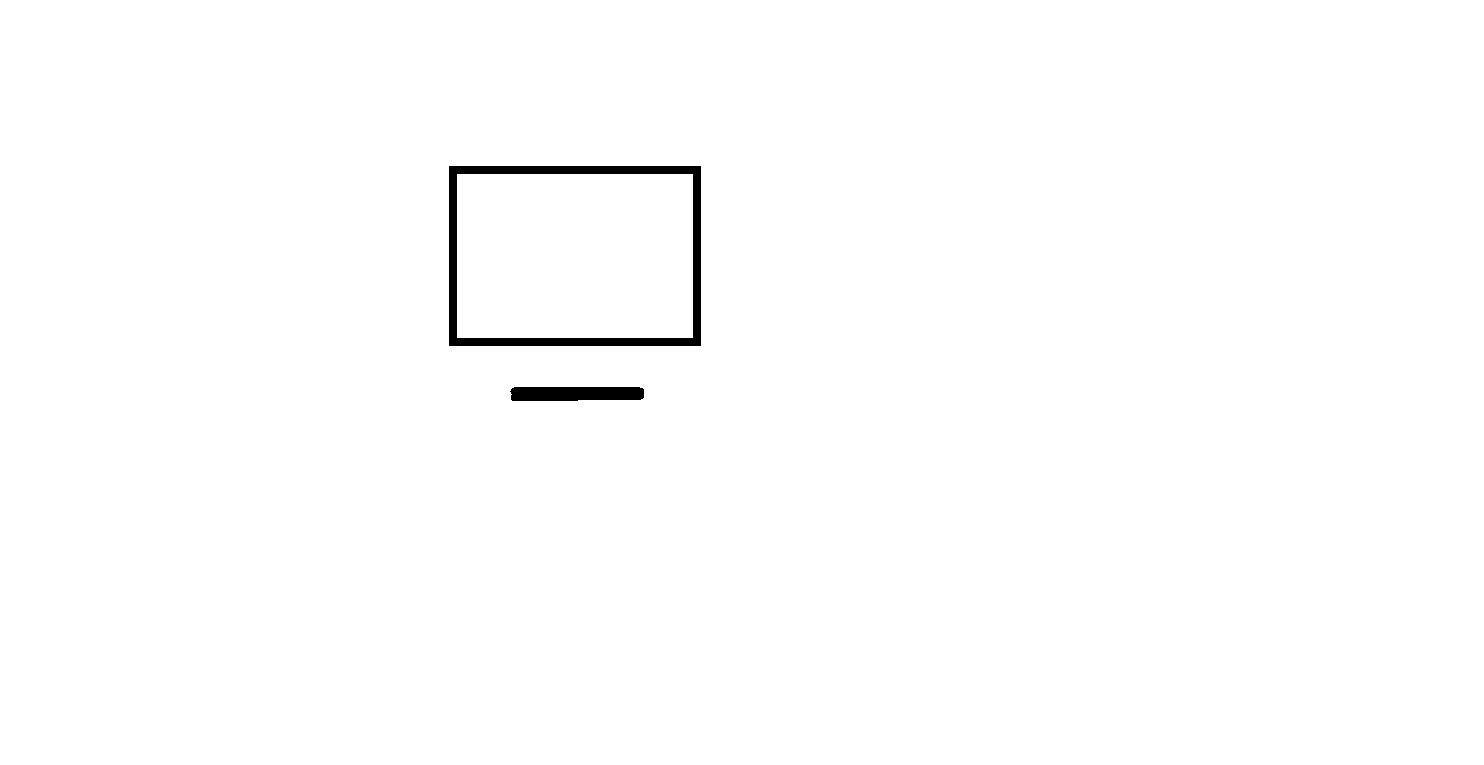
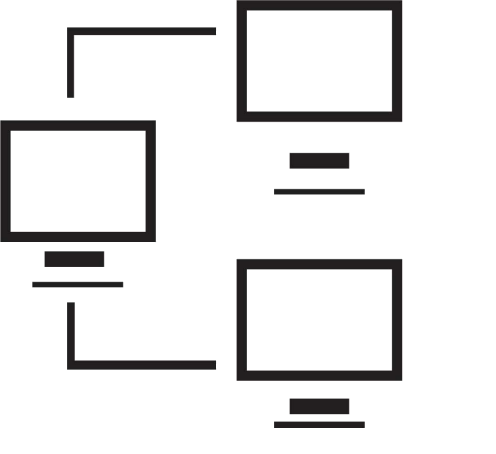
Signed in as:
Sign out
Links
Creating Websites home
Beginnings
Introduction to the Web
Introducing HTML
Marking up text
Setting Up
FTP and FileZilla
Links and anchors
Getting some style
Intermediate topics
Style sheets
Testing and debugging
Lists
Images and maps
Audio and video
Intro to JavaScript
The DOM and scripting
Logic and Arrays
Functions and document.write
Forms and INPUT
Other controls
Cookies
HTML tables
Structuring tables
Scripting w/ tables
Inline frames
Loose ends
Support
An HTML document has two major parts: the head and the body
The head element sets the stage for the body, and that's what this lesson is about: setting the stage for the body of the document by giving the overall picture of a document structure and the fundamental definitions and rules for elements and attributes.
In this first video we describe the structure of an HTML page, then introduce the doctype statement, and then explore the general rules for elements and attributes. We then discuss the HTML elements HTML, HEAD, TITLE and an Introduction to META.
Note: I strongly suggest you view all our videos in full screen mode: click the icon in the lower right corner of the video area (it shows four arrows pointing to the corners of the screen). When you are done, the Esc ("escape") key returns you to regular mode.
Lesson 2: Introducing HTML
The video below explores the META element in more depth. It is an optional video because, while it is interesting, it is not necessary for progressing in the course. Consider it more background, or nice-to-know instead of need-to-know.
Supplemental materials
Here's some thoughts on the big picture:
the Web is not the Internet
Here's a kind of nerdy
description of Unicode
A cumulative
summary of the contents of the course so far
Hands on exercise
For those who want to practice using what we cover in this class,
most lessons have an opportunity for you to learn on your PC. The
exercise for this lesson works with some text that includes
Japanese characters.
Many browsers can support HTML files that don't follow all the rules.
In this lab we will work with two files from your WebFiles directory:
unibody.html.ascii - the body of a file that contains data with both
English and Japanese characters, but no <html>, <head>, <title>, or
<meta> tags
unitop - which contains the missing top lines of unibody.html.ascii
First, just point your browser to unibody.html.ascii to see how it displays.
Next, combine unitop and unibody.html.ascii, saving it as unirpt1.html
(be sure to save it with utf-8 encoding)
Then open unirpt1.html in your browser
Optional experiment: Remove (or comment out) the META element, save, and try again
to see if it makes a difference.
This video emphasizes the importance of new lines when writing code
Lesson 2: Introducing HTML
Accent piece: Writing Poetry and Code
Click here for the video transcript, WritingPoetryAndCode.pdf
back list forward
Email us if you would like additional information. We would love to see your comments and recommendations for our site.
Our privacy policy: we use cookies to keep track of where you are on the site, but we do not leave cookies on your site; we do not track your visits; we do not disseminate any information about you because we do not gather any information about you.