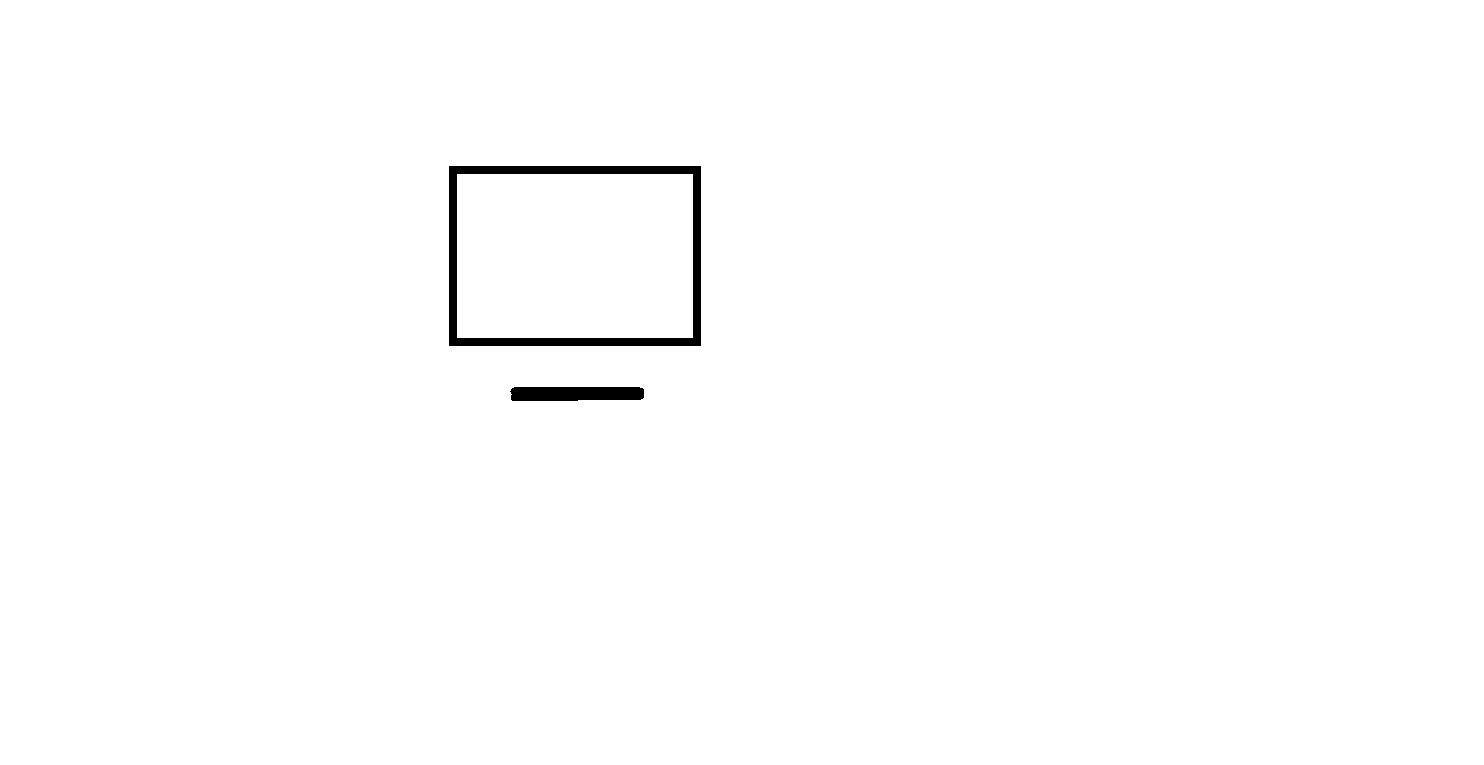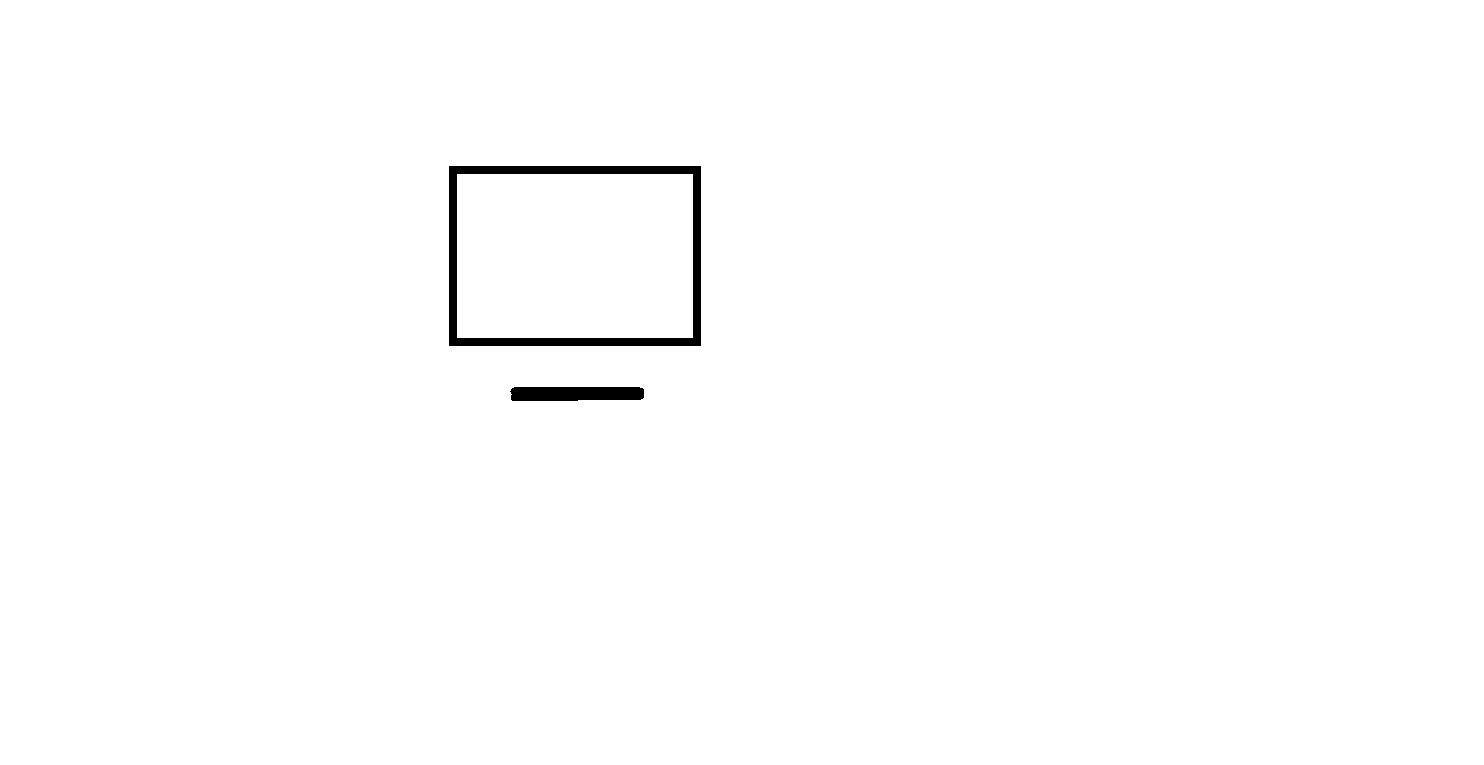
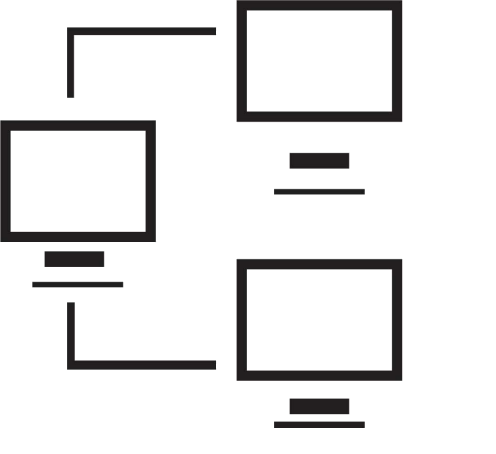
Signed in as:
Sign out
Links
Creating Websites home
Beginnings
Introduction to the Web
Introducing HTML
Marking up text
Setting Up
FTP and FileZilla
Links and anchors
Getting some style
Intermediate topics
Style sheets
Testing and debugging
Lists
Images and maps
Audio and video
Intro to JavaScript
The DOM and scripting
Logic and Arrays
Functions and document.write
Forms and INPUT
Other controls
Cookies
HTML tables
Structuring tables
Scripting w/ tables
Inline frames
Loose ends
Support
In this first video, we build a complex event handler and then we describe how to extract this into a pair of functions (and how to invoke the functions). Then we extract these functions into a separate file and use the <script> element to point to that file. Finally, we introduce the <noscript> element in order to provide functionality if the user has disabled scripts.
Note: I strongly suggest you view all our videos in full screen mode: click the icon in the lower right corner of the video area (it shows four arrows pointing to the corners of the screen). When you are done, the Esc ("escape") key returns you to regular mode.
Lesson 16: JavaScript Functions +
part 1: JavaScript Functions
Hands on exercise
This exercise is primarily focused on creating and using a function. We'll have
an <h1> element that contains any one of three different text contents,
changeable by a click on the element.
First, create a new page, scripts3.html, based on scripts2.html. That is,
modify scritps2.html as described below and then save it as scripts3.html.
In your <script> element:
* declare a variable 'a', initialized to 0
* declare a variable 'text', initialized to ""
* declare an array, 'remarks()', and initialize three entries:
"Best courses ever!"
"The SuperBowl of training"
"The best investment I ever made!"
* define a function called 'comments()', as follows:
Check if 'a' is less than 2, and if so:
+ add 1 to 'a'
otherwise
+ set 'a' to 0
then change the content of the <h1>
element with an id of 'brag' (see below)
to be the content of 'text'
In the <body> element, add an <h1> element with:
* An id of 'brag'
* An onclick event that invokes the comments() function
Click the text of the <h1> element to test your function works.
After you have your function working, add a link to scripts3.html
from your index.html page.
The video below demonstrates how to create a pop-up window in response to a user request, using the window methods of document.open() and document.write().
Hands on exercise
This exercise is focused on generating a pop-up window containing a
list of people attending an event, applying lessons learned from this
and earlier videos.
Start a new web page, Events.html, using "html_skel" for a starter.
In the <head> element:
In the <body> element:
After you have your code working, add a link to Events.html from your index.html page.
The video below demonstrates how to create functions that accept parameters (arguments) and how to invoke them passing parameters.
Lesson 16: JavaScript Functions +
part 3: Functions with Parameters
Click here for the video transcript
Hands on exercise
This exercise demonstrates the use of 'writeln' and how to code and
use a function with arguments.
Bring Events.html into your browser
Start a new html file, FunctionDemo.html (remember 'html_skel')
After you have your code working, add a link to FunctionDemo.html from your index.html page.
Supplemental materials
A cumulative summary of the contents of the course so far:
Click here
back list forward
Email us if you would like additional information. We would love to see your comments and recommendations for our site.
Our privacy policy: we use cookies to keep track of where you are on the site, but we do not leave cookies on your site; we do not track your visits; we do not disseminate any information about you because we do not gather any information about you.