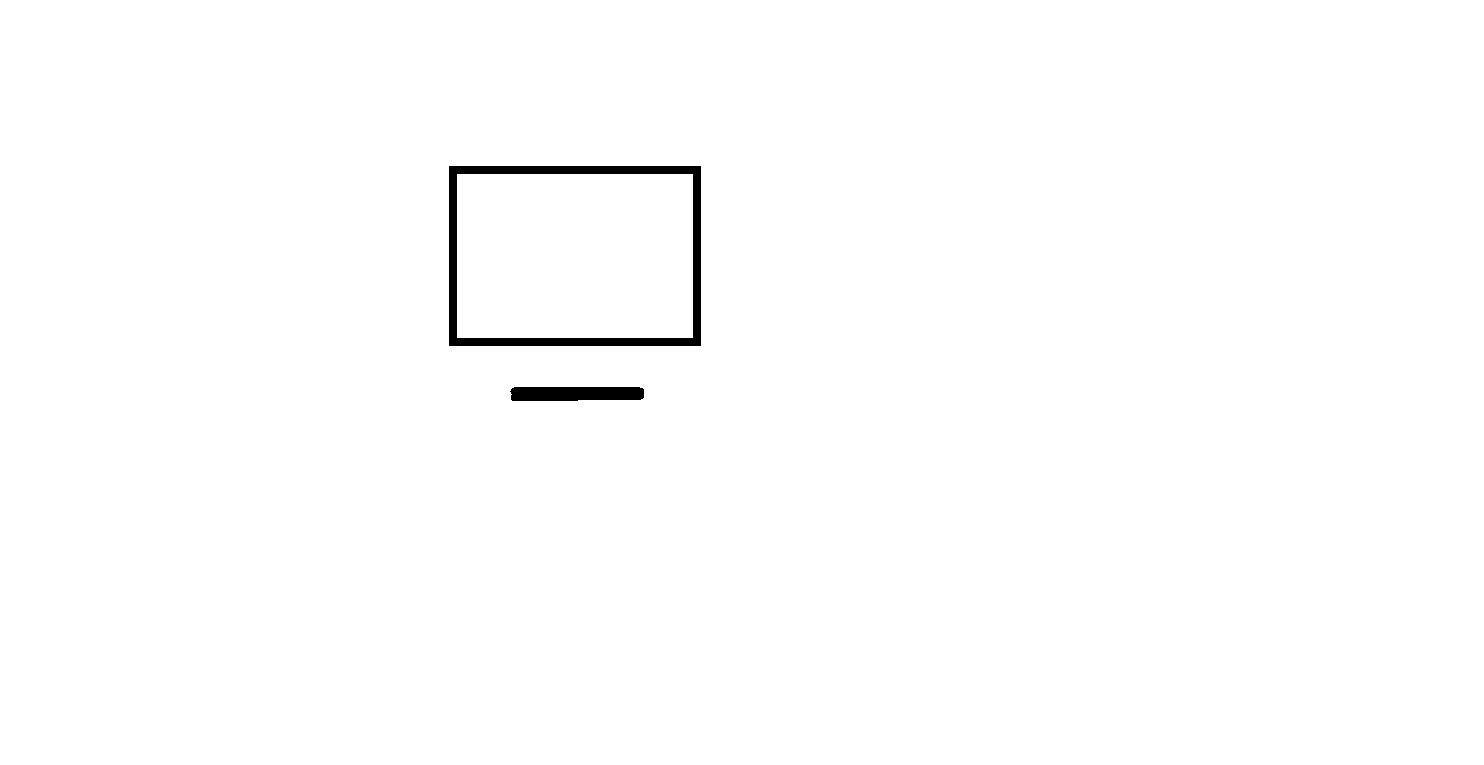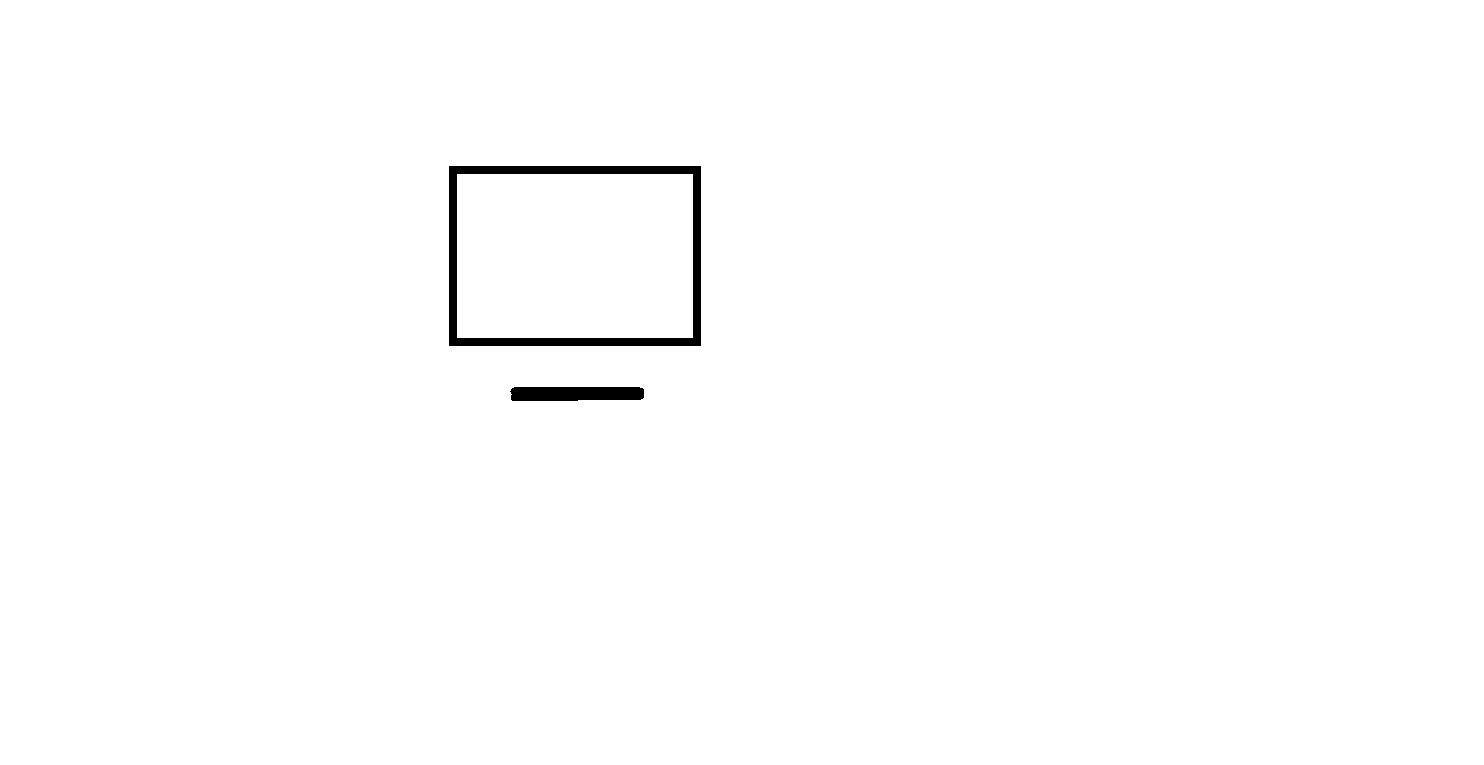
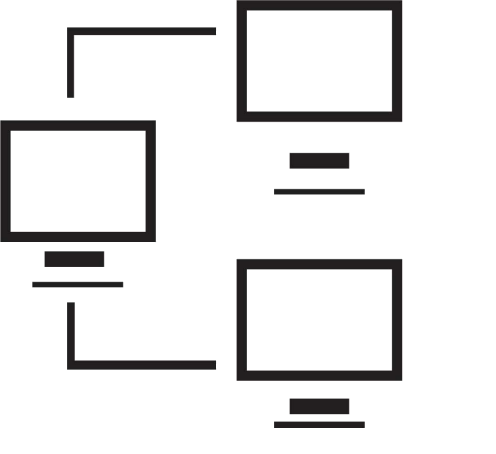
Signed in as:
Sign out
Links
Practical Windows home
How Computers Work
Desktop layout choices
Organizing files
Notepad
Wordpad
Paint
Multi-tasking with Windows
"Windows" is a registered trademark of the Microsoft corporation. It represents an operating system used mainly on personal computers.
Largely because it was adopted by most companies of the world, Windows is the most commonly used operating system in households and businesses.
Windows comes in many versions. At the time we are creating this course, the version called "Windows 10" is the current version, so this content is based on that version of Windows. However, most of the content is also valid for earlier versions, and will likely remain valid for some future versions.
Here are some thoughts on
the Windows user interface.
Here are some suggested learning strategies.
To get where we want to be, we need to understand some terms, terms that you may have heard before; terms that may seem like gobbledygook; that you think were invented just to make you feel incompetent. So let's de-mistify those terms.
First we need to identify the two major divisions of every computer system:
Hardware
and Software.
In the video below we take an overview of this course and then the session describes hardware and software, and how all computers work.
Note: I strongly suggest you view all our videos in full screen mode: click the icon in the lower right corner of the video area (it shows four arrows pointing to the corners of the screen). When you are done, the Esc ("escape") key returns you to regular mode.
Click here if you have problems with the sound on the video.
Lesson 1: How computers work.
The video below is a bonus video, and optional because it's a little nerdy / geeky: interesting to me but not to everyone, I think. Nice to know, not need to know. The video covers bytes, bits, hard disk components, and other hardware devices - overview survey.
Supplemental material
Here is a brief description of the concept of
hexadecimal, which is a
useful way of representing binary data values.
Email us if you would like additional information. We would love to see your comments and recommendations for our site.
Our privacy policy: we use cookies to keep track of where you are on the site, but we do not leave cookies on your site; we do not track your visits; we do not disseminate any information about you because we do not gather any information about you.